Your shopping cart is empty!
GAMING WIRELESS BLUETOOTH 5 IN 1 COMBO KEYBOARD AND MOUSE
PRODUCT CODE - (GamingKB)
AVAILABILITY - Instock = 10 Products
Rs. 5499
- Rs.6500
GAMING WIRELESS BLUETOOTH 5 IN 1 COMBO KEYBOARD AND MOUSE
GAMING WIRELESS BLUETOOTH 5 IN 1 COMBO KEYBOARD AND MOUSE -
Detail:
GAMING WIRELESS BLUETOOTH Is Compatible With Mobile Phones And Tablets With Android 7.0 And Above, IOS (Below IOS13.4).
OFFICAL PRESET KEY POSITION: MIX Pro Box Further Upgrades Keyboard And Mouse Support, The Official Preset Key Position, Connect And Play, Adapt To All Kinds Of FPS Mobile Games CUSTOM SETTING KEY POSITION: Customize The Button Mapping For Your Mobile Game With The Geekgamer Software."
CALL OUT THE MOUSE POINTER WITH ONE CLICK: App Support Is Not Required, And The Mouse Pointer Is Called Out With One Click. Press The Middle Button Of The Scroll Wheel To Call Out The Pointer. Not Only Can You Lick The Bag, But All The Functions Of The Game Interface Can Be Operated, And You Can Experience The Pleasure Of The PC Game
BLUETOOTH 4.0 CONNECTION: In just one step, MIX Pro is wired to the mobile phone, and the keyboard and mouse are connected to the USB interface. Open the Bluetooth connection to find MIX-Android or MIX-IOS, click the connection to start the game, It is more convenient to connect and play. "
INITIAL GAME OPERATION: Please complete the following settings to use the official game preset keys to play 1. Switch the game operation settings to 3 mode (fixed movement with the left hand, fixed firing with the right hand), reset the layout, and restore the official settings. 2. The vehicle settings switch to 2 mode
(single stick mode). 3. Sensitivity setting, fire the red dot in the lens, 2x lens, 3x lens, 4x lens, 6x lens sensitivity is set to 30%."